
The Field Chooser function is a simpler method for inserting single or multiple columns into WTP grids
|
The Field Chooser function is a simpler method for inserting single or multiple columns into WTP grids |
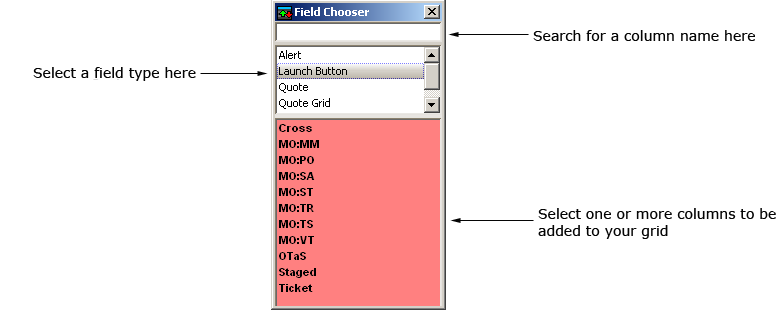
Using the Field Chooser, any number of columns can be inserted at once into a WTP Grid applet (i.e., Quote Grid, Order Grid, etc.) in a manner that is relatively easy.
For more details go here.
More Tips
Contact the WEX Support Desk if you need any technical assistance with WTP: 312-884-3066
Export Grid Data From WTP Apps to Files and Spreadsheets
Launch WTP Apps From Your Grids with Launch Buttons
View summary totals of a group of orders with the Show Order Summary button
View Technical Indicators in Tick Chart Viewer
Show Montage Filters in Option Quote Cube to View Contract and Expiration Types
View Expiration Dates for Multiple Months
Historical Volatility Charts Available in WTP
Quote Grid Intensity Definition
Position Your Mouse over a WTP Icon and press the F1 key to Learn About the Icon's Function
View exchange market share pie charts in the Option Sector Viewer
View your trading permissions with the User Permissions Viewer
Monitor daily trade limits in the Position Grid
Emailing Support directly from WTP will automatically include useful troubleshooting info.