Email WEX Support directly from WTP. The email will automatically include useful troubleshooting info.
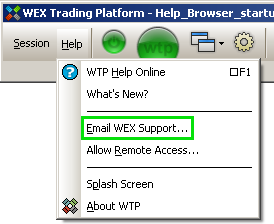
From the Help menu, select Email WEX Support
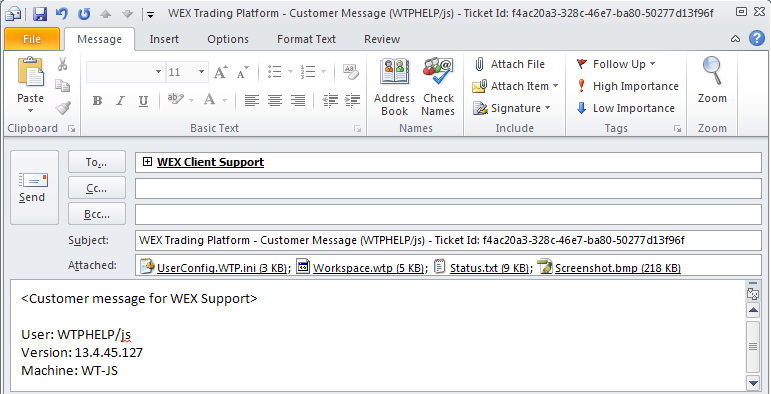
Default email program populates all relevant fields with information about the current work environment
Issues directly related to the WEX Trading Platform can be sent to WEX Support via the Email WEX Support command (found in the Help menu).
The information contained in the email is useful for troubleshooting or debugging issues with WTP.
When selected, the command opens the default email program and automatically enters the following information:
Email
address for WEX Client Support
Tracking
ticket number (in the Subject line)
Attachments of user configurations useful for WEX Support personnel.
The body of the email message is also automatically populated and contains:
The
Firm name
WTP
version number
Workstation name